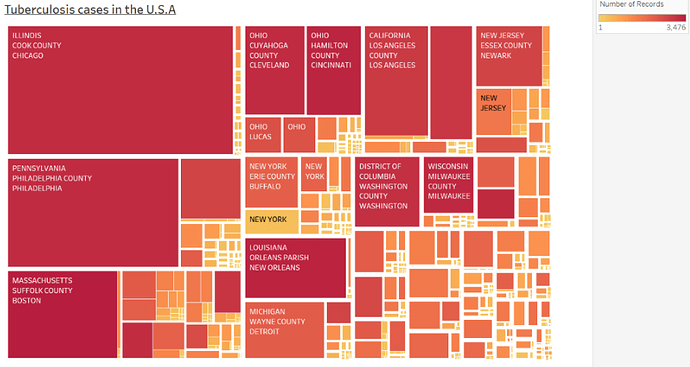Hello, I am a Swansea University student (I am sure you’ve seen many of us around), and this my hierarchical treemap.
Tool: Tableau
Country: U.S.A
DOI: 10.25337/T7/ptycho.v2.0/US.56717001
Disease: Tuberculosis
Visual Mappings:
-Colour: Number of records
-Shape: Count Value
-Position: From the upper left to the lower right, the count value decreases.
-Hierarchy: State -> County-> City
Data Preparation: I have filtered all the results that would give the value “NA”.
I was wondering if I could get any feedback regarding the visualisation of the data. I have noticed that the labeling is inconsistent and that there are some inequalities, especially looking at Illinois. However it was the best I could think of with the dataset given. I’ve tried reducing the number of states but the inconsistent labeling issue still occurs.
Thank you in advance.